Introducing the INOX Men's Jewelry Online Merchandiser:
The Smarter Way to Build Your Men’s Jewelry Assortment
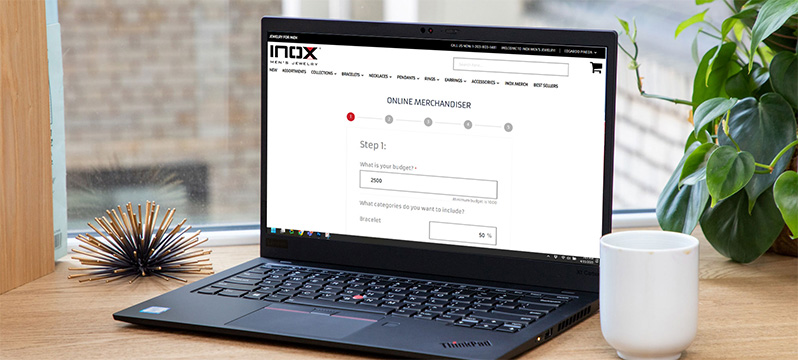

At INOX Men's Jewelry, we know that building a men’s jewelry assortment can be exhausting, especially when you’re juggling thousands of designs and different price points. That’s why we’ve created the Online Merchandiser—an innovative tool designed to save you time, eliminate merchandising fatigue, and make the selection process easier and more efficient.
Why You’ll Love the Online Merchandiser?
We’ve listened to the challenges of our wholesale jewelry customers, and the one thing that keeps coming up is the time-consuming and overwhelming process of creating the perfect assortment of men’s jewelry. Merchandising fatigue is a real issue for jewelers, and we wanted to solve that for you.
With the Online Merchandiser, you can easily sort through our wide selection of high-quality, affordable men’s jewelry in just a few clicks. From materials like meteorite, wood, carbon fiber, and more, you’ll be able to select the right pieces for your store without the hassle.
Here’s how it works:
- Effortless Sorting: Filter by material, price range, style, and customer favorites—helping you quickly find the best pieces to match your store’s needs.
- Smart Assortment Suggestions: Based on our best-sellers, the Online Merchandiser will suggest pieces that are popular and trending, taking the guesswork out of the process.
- Visual Preview: As you make selections, you can see how the pieces work together, ensuring you’re making the best choices without the mental overload.
- Fast Reordering: Need to restock best-sellers or reorder a smaller quantity? The Online Merchandiser makes this easy and quick, without the need to sift through tons of designs.
How the Online Merchandiser Helps You Avoid Merchandising Fatigue?
The Online Merchandiser is designed specifically to help you avoid merchandising fatigue—that overwhelming feeling of exhaustion when faced with hours of decision-making. By giving you the tools to filter, sort, and find the best items for your store quickly, we’ve taken the frustration out of the process.
You no longer need to spend days navigating through spreadsheets or trying to decide what pieces will work best. Instead, you can trust the Online Merchandiser to make the selection process faster and smarter. This means no more decision fatigue and more time to focus on what really matters—growing your business.
At INOX Jewelry, we’re committed to offering better service and faster turnaround times. The Online Merchandiser makes it easier for us to fulfill your orders accurately and promptly because we’re working with all the same information right at our fingertips.
Try the Online Merchandiser Today
The Online Merchandiser isn’t just about creating new assortments; it’s also perfect for when you need to reorder smaller quantities of your best-sellers or top customer picks. Whether you’re placing a new order or just keeping things stocked, the Online Merchandiser will help you do it faster, smarter, and without the fatigue.
Ready to get started?
We invite you to try the Online Merchandiser today and experience the convenience it brings to your ordering process. No more merchandising fatigue—just smart, quick, and easy jewelry selection!
*Only customers who signed up and are vetted on the INOX website can access the Online Merchandiser.
How does it work?
Step 1: Enter your budget and choose the categories you want to include.
This is a great way to create an assortment for new displays or to create fill-in orders with the newest items quickly.
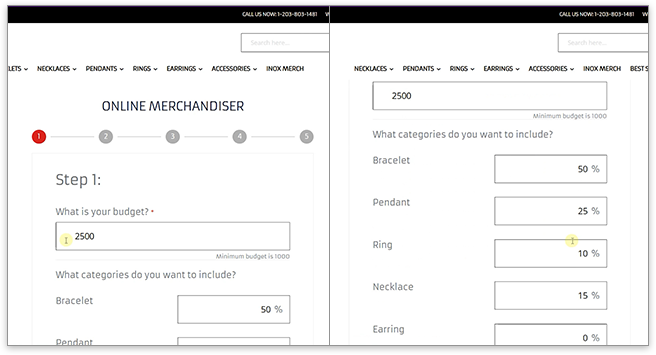

Step 2: Choose the Collections that you want to include. In most cases our customers are interested in specific collections, so this is your chance to include them in your assortment. This step ensures you get a good representation for your store. Pay attention to the price ranges for each collection. You may need to expand your price range in step 4.
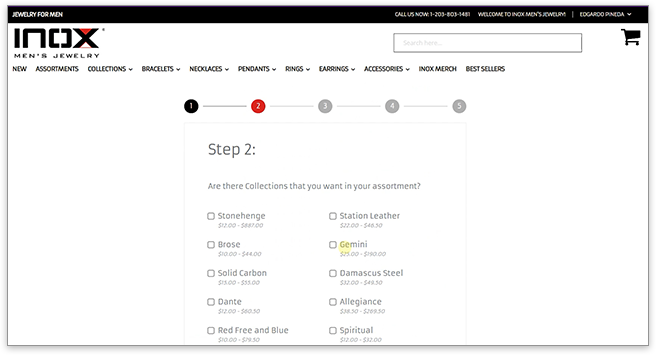
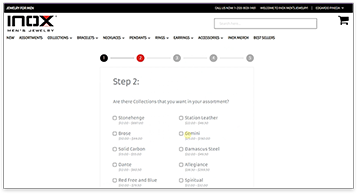
Step 3: Choose from Best Sellers or New Products. By default, this is set for 60% best sellers and 40% new items but feel free to adjust how you like to try different assortments.
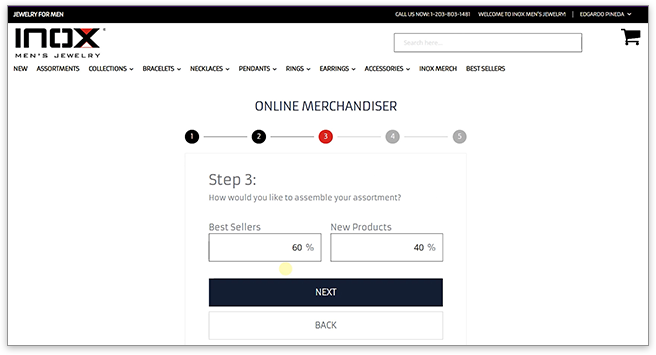
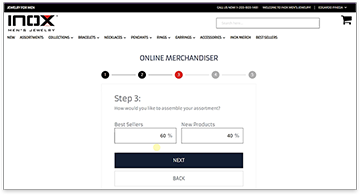
Step 4: Adjust the price range so you keep your assortment within your sweet spot, but keep in mind that some higher or lower priced items may not be included.
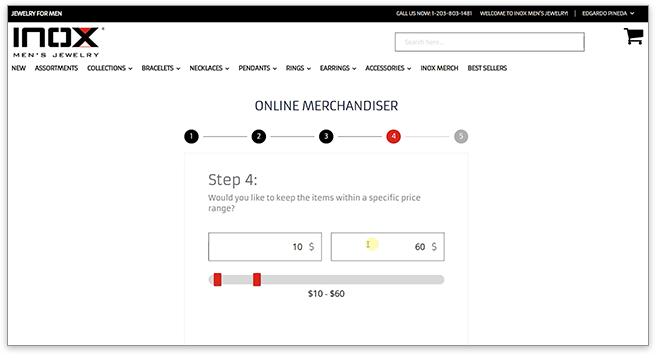
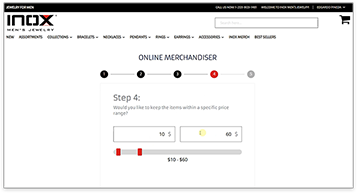
Step 5: Instantly review your assortment based on your selections. On the left, you get a summary of your assortment and in the main window, you can see all of the items the Online Merchandiser has chosen for you.
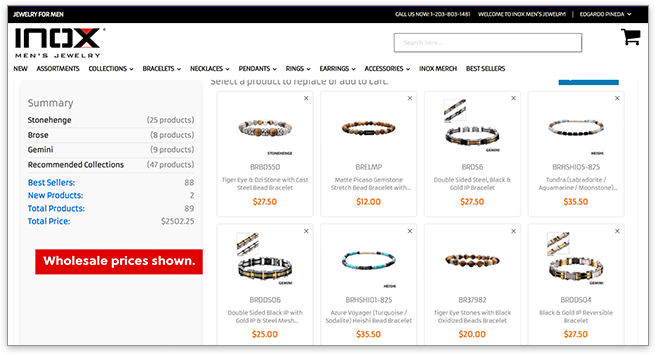
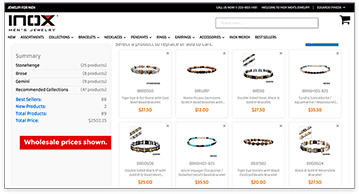
At this point, you can select specific items that you want to replace. Just click on each item you don’t want and press Replace at the top of the page.
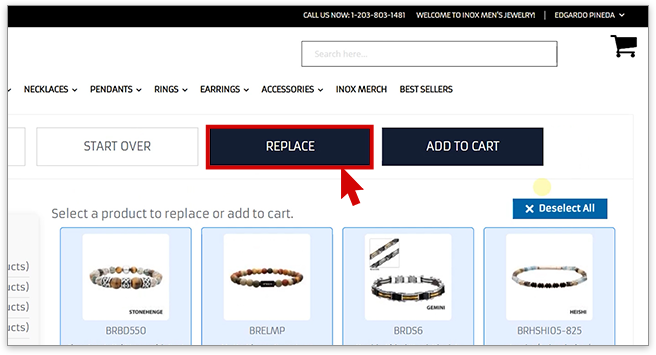
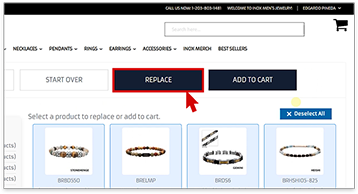
Once you are satisfied, click the Select All followed by the Add to Cart buttons and you are all set. Just complete the checkout process as normal.
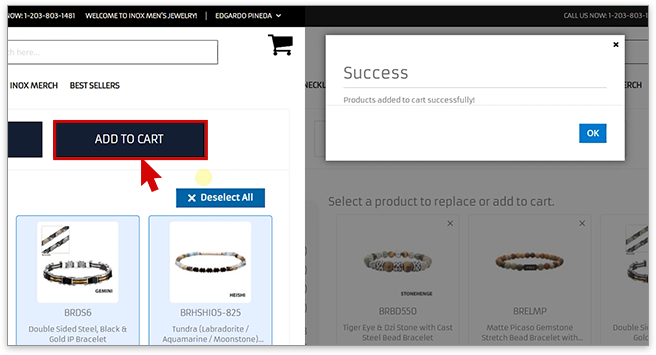
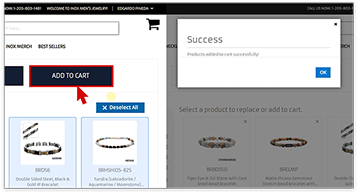
If you want to try different settings, just press Start Over.

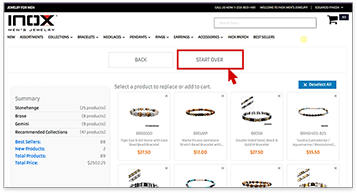
We hope the Online Merchandiser is helpful for you. If you have any questions or suggestions, feel free to use our Contact Us form.
